 Toyota Camry XV50 (2012–2017) Owners ManualWhen driving » Instrument cluster » Gauges and meters
Toyota Camry XV50 (2012–2017) Owners ManualWhen driving » Instrument cluster » Gauges and meters
Changing the odometer/trip meter display
Changing the odometer/trip meter display
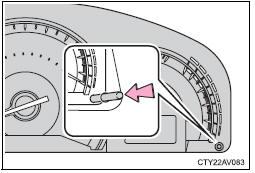
Pressing the button changes the display as follows.
Type A
● Odometer
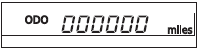
Displays the total distance the vehicle has been driven.
● Trip meters A and B
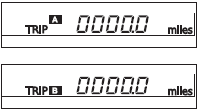
Displays the distance the vehicle has been driven since the meter was last reset. Trip meters A and B can be used to record and display different distances independently.
Press and hold the button to reset.
● Outside temperature
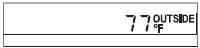
Displays the outside air temperature.
The temperature range that can be displayed is from -40°F (-40°C) to 122°F (50°C).
● Average fuel consumption
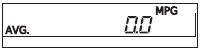
Displays the average fuel consumption since the function was last reset.
• To reset the function, press and hold the button while average fuel consumption is being displayed.
The average fuel consumption meter will also be reset, returning the needle to the 0 position.
• Use the displayed average fuel consumption as a reference.
● Current fuel consumption
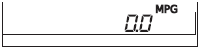
Displays the current rate of fuel consumption
Type B
● Odometer

Displays the total distance the vehicle has been driven.
● Trip meters A and B
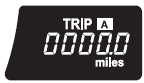
Displays the distance the vehicle has been driven since the meter was last reset. Trip meters A and B can be used to record and display different distances independently.
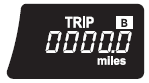
Press and hold the button to reset.
● Average fuel consumption
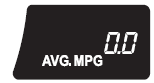
Displays the average fuel consumption since the function was last reset.
• To reset the function, press and hold the button while average fuel consumption is being displayed.
The average fuel consumption meter will also be reset, returning the needle to the 0 position.
• Use the displayed average fuel consumption as a reference.
