 Toyota Camry XV50 (2012–2017) Owners ManualBefore driving » Opening, closing and locking the doors and trunk
Toyota Camry XV50 (2012–2017) Owners ManualBefore driving » Opening, closing and locking the doors and trunk
Doors
Doors
The vehicle can be locked and unlocked using the entry function, wireless remote control, key or door lock switch.
Entry function (vehicles with a smart key system)
Wireless remote control (if equipped)
Key
Turning the key operates the doors as follows:
Vehicles without a smart key system
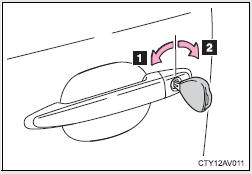 Vehicles without a smart key system
Vehicles without a smart key system
1 Locks all the doors 2 Unlocks all the doors
Driver’s side only: Turning the key unlocks the driver's door.
Turning the key again unlocks the other doors.
Vehicles with a smart key system
The doors can also be locked and unlocked with the mechanical key.
Door lock switch
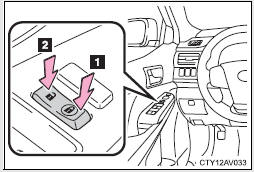 Door lock switch
Door lock switch
1 Locks all the doors 2 Unlocks all the doors
Inside lock button
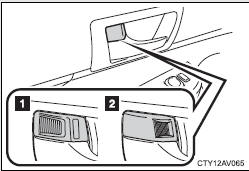 Inside lock button
Inside lock button
1 Unlocks the door
2 Locks the door
The front doors can be opened by pulling the inside handle even if the lock buttons are in the lock position.
